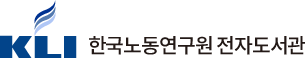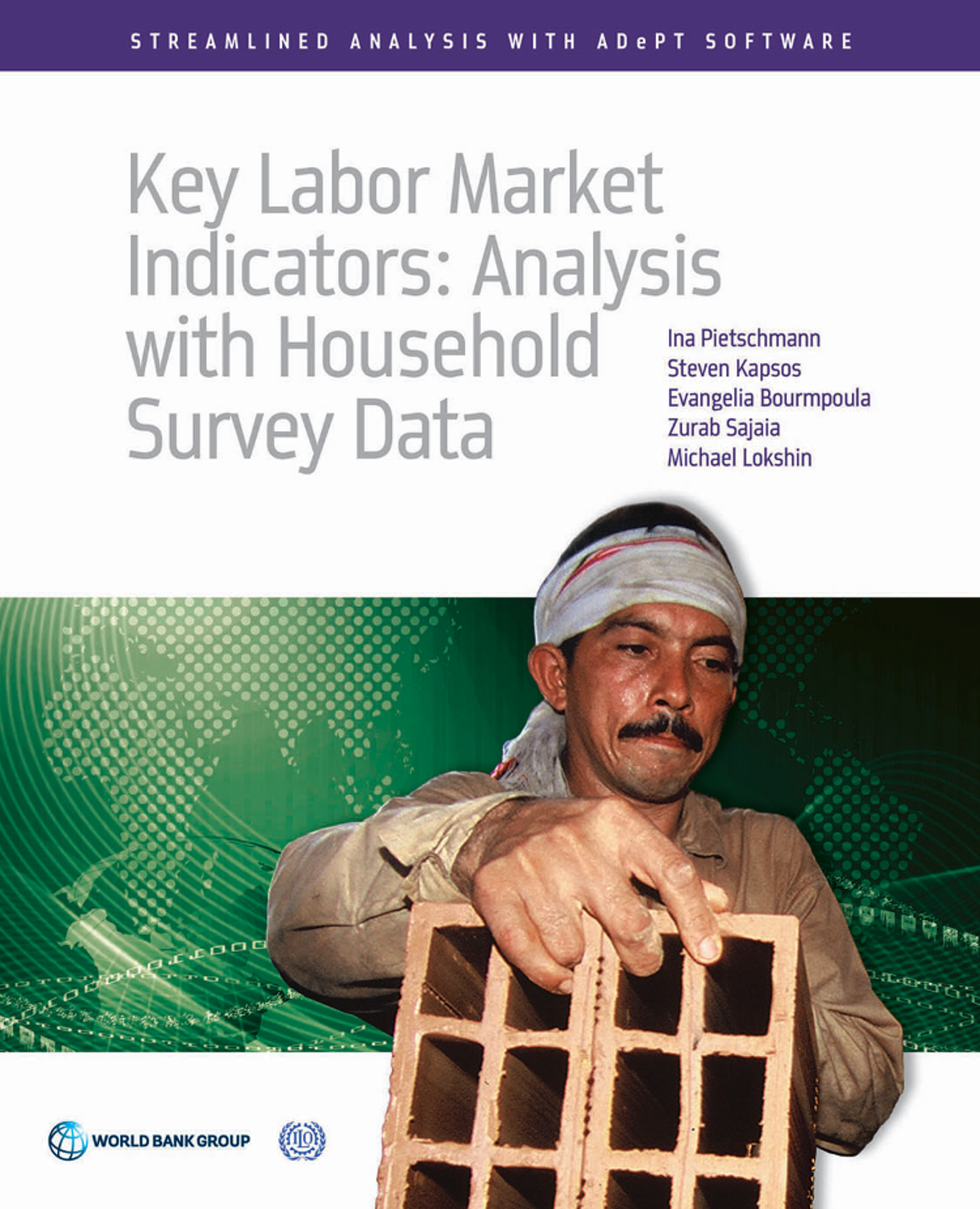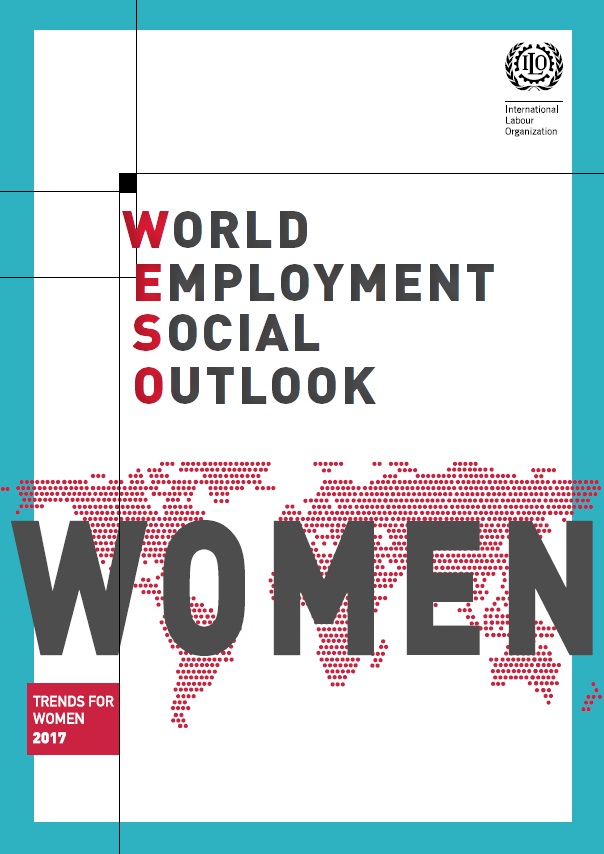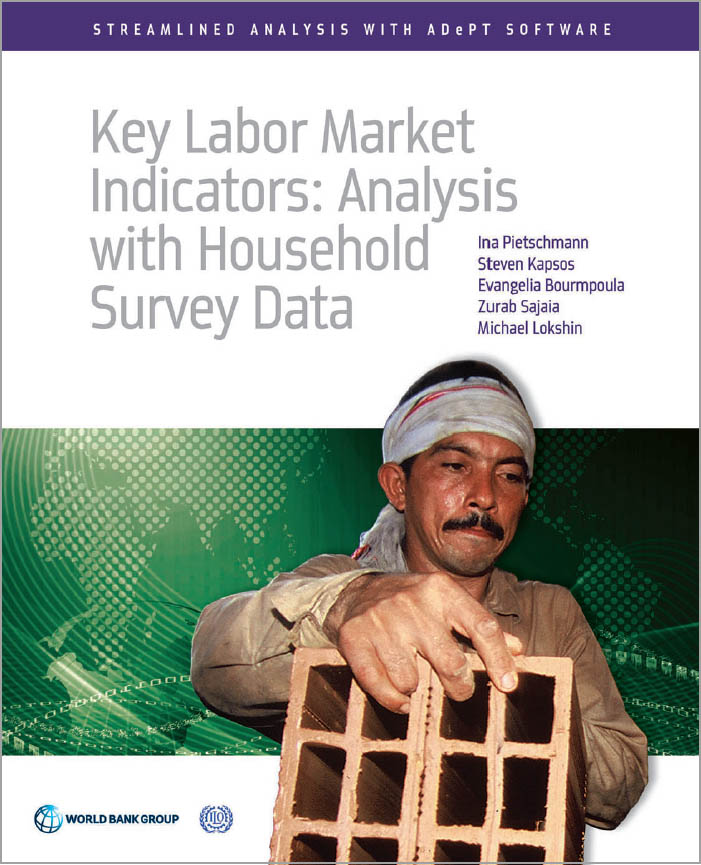
연구보고서
Key labor market indicators: analysis with household survey data
- 저자
- Pietschmann, Ina, Bourmpoula, Evangelia, Kapsos, Steven, Kapsos, Steven, Lokshin, Michael, Sajaia, Zurab
- 청구기호
- Report 2016-10
- 발행사항
- Geneva : World Bank Group : ILO, 2016
- 형태사항
- 221 p :. PDF file ;. 10,421 KB
- 서지주기
- Includes index
- ISBN
- 9789221303541
- 바로가기
소장정보
| 위치 | 등록번호 | 청구기호 / 출력 | 상태 | 반납예정일 |
|---|---|---|---|---|
이용 가능 (1) | ||||
| E0002456 | 대출가능 | - | ||
이용 가능 (1)
- 등록번호
- E0002456
- 상태/반납예정일
- 대출가능
- -
- 위치/청구기호(출력)
책 소개
This publication is based on the ILO’s Key Indicators of the Labour Market (KILM). KILM indicators provide a strong basis for addressing key questions related to productive employment and decent work.
The ADePT module is a powerful tool for producing and analysing KILM indicators using household survey data. The software allows researchers and practitioners to automate data production, to minimize data production errors and to quickly produce a wide range of labour market data from labour force surveys or other household surveys that contain labour market information.
목차
Acknowledgments ................................................................................ xiii
Abbreviations ........................................................................................ xv
Chapter 1
Introduction ........................................................................................... 1
Plan of the Book .....................................................................................1
What Is the Purpose of Labor Market Analysis and a Labor Market Information System? ..................................................................2
How Does the ADePT-LMI Module Contribute to LMIA Systems? .................6
Notes ....................................................................................................6
Reference ..............................................................................................7
Chapter 2
Concepts and Definitions .........................................................................9
Introduction ............................................................................................9
Underlying Concepts of the ADePT-LMI Module ........................................10
Labor Force Framework ..........................................................................11
Individual Variable Concepts ...................................................................27
Notes ...................................................................................................28
References ...........................................................................................29
Further Reading .....................................................................................31
Chapter 3
Analyzing Labor Statistics with the ADePT-LMI Module ............................. 33
Introduction ............................................................................................33
Output Information Tables ........................................................................34
Data Output Tables .................................................................................37
Final Remarks .......................................................................................115
Notes ...................................................................................................116
References ...........................................................................................118
Further Reading .....................................................................................120
Chapter 4
Software User Guide ............................................................................. 123
Introduction ...........................................................................................123
Using the ADePT-LMI Module for Labor Market Information and Analysis .....123
Understanding the Data ...........................................................................124
Create Input File .....................................................................................126
Load Input File into ADePT........................................................................154
Assign the Variables from the Input File to the Relevant Fields ......................156
Choose Tables and Specify Table Option ..................................................158
Generate Tables .....................................................................................161
Save Projects .........................................................................................161
Notes ....................................................................................................162
References .............................................................................................163
Further Reading .......................................................................................164
Chapter 5
Getting Started with ADePT .......................................................................165
Introduction .............................................................................................165
Installing ADePT ......................................................................................166
Launching ADePT ....................................................................................166
Overview of the Analysis Procedure............................................................168
Specify Datasets ......................................................................................169
Map Variables .........................................................................................171
Select Tables and Graphs .........................................................................173
Generate the Report ..................................................................................175
Examine the Output ...................................................................................176
Working with Variables ...............................................................................177
Setting Parameters ....................................................................................183
Working with Projects .................................................................................183
Adding Standard Errors or Frequencies to Outputs .........................................184
Applying If-Conditions to Outputs .................................................................185
Generating Custom Tables ..........................................................................186
Index ......................................................................................................... 189